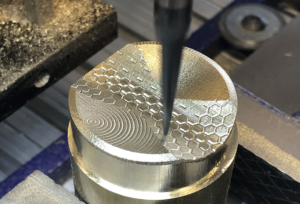Selecting CNC Machining software for a CNC router typically involves choosing both CAD (Computer-Aided Design) software for designing your projects and CAM (Computer-Aided Manufacturing) software for generating the toolpaths that the CNC Router machine will follow. Additionally, you’ll need machine control software to run the Wood CNC Router. Here are some recommendations across all three categories: The right software can depend on your specific needs, including the complexity of your projects, your budget, and your level of expertise. Here’s a breakdown of some popular software options.
1, CAD (Computer-Aided Design) Software for CNC Router:
When selecting CAD software specifically for designing projects for a CNC Wood Router, it’s important to consider features such as ease of use, the complexity of the design capabilities, compatibility with CAM software, and budget. Here are some top CAD software options suitable for CNC router projects:
- AutoCAD:
AutoCAD is a highly versatile and widely adopted CAD software that excels in 2D drafting and 3D modeling. AutoCAD is known for its precision and extensive industry applications, making it an excellent choice for designing CNC router tables, CNC router machines, and wood CNC router projects. Its detailed and precise design capabilities are invaluable when creating complex CNC router projects, ensuring every detail is accounted for.
The pros of AutoCAD are industry-standard for 2D and 3D design, making it ideal for various applications, including cnc router machine for wood, highly detailed and precise design capabilities, essential for cnc router bits and other intricate components and strong support and extensive resources available, helping users tackle diverse cnc router projects efficiently.
The cons of AutoCAD are expensive, which can be a drawback for those looking to manage costs in their cnc router setup, steep learning curve for beginners, especially those new to designing cnc router tables or diy cnc routers.
- Fusion 360:
Fusion 360, developed by Autodesk, is a cloud-based CAD/CAM/CAE tool that integrates design and manufacturing processes. It’s particularly favored for its parametric modeling, simulation, and comprehensive CAM capabilities, making it a strong all-in-one solution for CNC router enthusiasts, from designing wood CNC routers to working on 4×8 CNC router projects.
The pros of Fusion 360 are comprehensive CAD and CAM integration, ideal for creating detailed designs and toolpaths for cnc router machines, Cloud-based, enabling collaboration and access from anywhere, which is great for teams working on complex cnc router projects and free for hobbyists, startups, and small businesses, making it accessible for those working on diy cnc routers and other personal projects.
The cons of Fusion 360 are subscription-based for professional use, which can add ongoing costs for those using it extensively for cnc router projects and requires a good internet connection for cloud features, which might be a limitation in areas with unreliable internet access.
- SolidWorks:
SolidWorks is known for its powerful 3D modeling features, SolidWorks is used extensively in various industries, including engineering and product design. It offers robust design validation tools and seamless integration with CAM software for best cnc router
The advantages of SolidWorks are robust 3D modeling capabilities, widely used in professional engineering and design industries and strong support community and extensive tutorials.
The disadvantages of SolidWorks are expensive, especially for small businesses and hobbyist, requires a powerful computer to run cnc router 4×8 efficiently.
- SketchUp:
SketchUp is a user-friendly 3D design software that’s great for less complex projects and for those just starting in CAD. It’s intuitive and can be extended with plugins to enhance functionality, including for CNC Router machinery work.
The advantages of SketchUp are user-friendly interface, great for beginners, free version available, with paid versions for more advanced features and good for 2D and simpler 3D designs.
The disadvantages of SketchUp are limited advanced features without plugins and less powerful for complex 3D modeling compared to others.
- Inkscape
The pros of Inkscape are free and open-source, excellent for creating 2D vector designs and lightweight and easy to use for cnc router for wood.
The cons of Inkscape are primarily a 2D design tool, not suitable for 3D modeling and may require additional steps and software to convert designs for CNC use.
- Rhino (Rhinoceros):
Renowned for its ability to create complex and organic shapes, Rhino is used in both design and manufacturing industries. It includes a range of plugins (like Grasshopper for parametric design) and works well with various CAM software for CNC Router Machine.
The pros of Rhino are powerful NURBS-based 3D modeling, great for both organic and precise geometric designs and extensible with plugins for various needs.
The cons of Rhino are mid-range in terms of cost, steeper learning curve than some simpler software.
- TinkerCAD:
TinkerCAD is an easy-to-use web-based CAD tool developed by Autodesk. While not as powerful as some other options, it’s great for beginners of CNC Router and for simple projects. It provides a straightforward introduction to 3D design principles.
The pros of TinkerCAD are free and web-based, extremely user-friendly, great for beginners and educational purposes and suitable for simple 3D modeling projects.
The cons of TinkerCAD are limited in terms of advanced design capabilities and internet connection required for CNC Router Machine use.
- LibreCAD:
LibreCAD is an open source 2D CAD software that’s free to use. While it’s somewhat more limited than other, more advanced software, it can be a good option for straightforward 2D design tasks of CNC Wood Router Machine.
The pros of LibreCAD are free and open-source, lightweight and efficient for 2D CAD designs and good for basic to intermediate designs.
The cons of LibreCAD are limited to 2D design and fewer features compared to more advanced paid software.
There are some considerations for choosing CAD software for your CNC router projects. The first is the complexity of projects. For simple 2D designs, software like Inkscape or SketchUp might be sufficient. These can be ideal for straightforward CNC routing or DIY CNC router projects. For more complex 3D projects, consider Fusion 360, SolidWorks, or Rhino. These programs are particularly useful when designing intricate CNC router tables or CNC wood router machines.
The second consideration is budget. Free options like Fusion 360 (for hobbyists) and Inkscape are great starting points, especially for those working on CNC router kits or desktop CNC routers. Paid options offer more advanced features but come at a higher cost, which might be justified for professional use or more advanced CNC router machinery.
The third consideration is the learning curve. User-friendly options like SketchUp and TinkerCAD are great for beginners, making them suitable for simpler CNC router projects or wood CNC router designs. More advanced software like AutoCAD and SolidWorks may require more time to learn but are powerful tools for detailed and professional CNC router machine designs.
Testing out free trials or free versions of these software options can help you determine which one fits your needs and workflow best before committing to a purchase for your CNC router. Each of these software options has its strengths, so your choice may depend on your specific needs, experience level, and budget. Fusion 360 and SolidWorks are particularly powerful for professional use, while programs like SketchUp and TinkerCAD are great for beginners or for simpler projects involving CNC router tables or CNC router bits. Whether you’re working on a 4×8 CNC router, a desktop CNC router, or a CNC router machine for wood, selecting the right software will enhance your design and manufacturing process.
2, CAM (Computer-Aided Manufacturing) Software for CNC Router:
CAM software converts CAD designs into G-code, the language CNC machines understand. For CAM (Computer-Aided Manufacturing) software, which is used to convert your CAD designs into G-code that your CNC router can understand, there are several well-regarded options. Here are some of the most popular ones.
Choosing the right CAM software for a CNC router involves considering the software’s features, compatibility with your CNC router machine, ease of use, and cost. We recommend top CAM software options suitable for CNC routers.
- Fusion 360:
Fusion 360 is an all-in-one CAD/CAM solution by Autodesk that’s widely used for CNC applications, including those involving a CNC router, CNC router machine, and CNC router projects. Its CAM capabilities allow you to create tool paths directly from your 3D models, making it an extremely efficient choice for both design and manufacturing. Whether you’re working on a CNC router machine for wood, a 4×8 CNC router, a wood CNC router, or a 4×4 CNC router, Fusion 360 can handle the complexities involved.
The pros of Fusion 360 include its integrated CAD and CAM capabilities, cloud-based features facilitating collaboration and access from anywhere, and it being free for hobbyists, startups, and small businesses. This makes it an excellent option for those looking for the best CNC router software solution.
The cons of Fusion 360 are that it is subscription-based for professional use and has a steep learning curve due to its comprehensive feature set. However, for anyone serious about using a CNC router, the investment in learning Fusion 360 can be well worth it.
- V-Carve Pro:
V-Carve Pro, produced by Vectric, is highly regarded for its user-friendliness and specific focus on CNC routing. It’s excellent for 2D and 2.5D projects, including sign making, engraving, and woodworking, particularly when using a CNC router, CNC router machine, or working on CNC router projects. This software is also suitable for specialized tasks involving a CNC router machine for wood, whether you’re using a 4×8 CNC router, a wood CNC router, or a 4×4 CNC router.
The pros of V-Carve Pro include its excellence for detailed woodworking and carving, user-friendly interface with a range of tutorials, and support for 2D and 2.5D toolpaths. This makes it a strong candidate for those seeking the best CNC router software for their needs.
The cons of V-Carve Pro are its expense and the limited advanced 3D machining features compared to some other software. However, for many users focused on CNC routing, the balance of ease of use and capability can make it an ideal choice.
- Aspire:
Also, from Vectric, Aspire is a step up from V-Carve. It includes all the features of V-Carve with additional 3D modeling capabilities, making it ideal for more complex and detailed work.
The Pro of Aspire are advanced version of VCarve Pro with additional 3D modeling and sculpting tools, powerful and versatile for complex projects and great for artistic and intricate designs.
The cons of Aspire are very expensive and may be overkill for simple projects.
- MeshCAM
The pros of MeshCAM are simple and easy to use, suitable for CNC Router beginners, works with various CAD programs and focused on generating toolpaths for 3D models.
The cons of MeshCAM are limited advanced features and Not free, though more affordable than some high-end options.
- Mastercam:
MasterCam is a high-end CAM software that’s often used in professional and industrial applications. Known for its versatility and powerful tool-path generation, MasterCam is suited for complex CNC Router tasks.
- SolidCAM:
SolidCAM is an integrated CAM solution for SolidWorks. If you’re already using SolidWorks for your CAD design, SolidCAM can be an excellent choice, providing seamless integration and efficient tool-path generation.
- CamBam:
CamBam is a cost-effective and versatile CAM software that’s popular among DIY enthusiasts and small shops. It supports a wide variety of machining operations and is relatively easy to use.
- Carbide Create:
Carbide Create is developed by Carbide 3D, this software is designed to be intuitive and user-friendly. It’s ideal for those who are new to cnc router woodworking projects or cnc router machines , and it offers basic tool-path generation capabilities for 2D and 2.5D cutting.
The pros of Carbide Create are free to use, user-friendly, especially when paired with Carbide 3D machines and good for basic to intermediate projects.
The cons of Carbide Create are limited to Carbide 3D machines for full functionality and basic compared to more advanced software.
- SheetCAM:
SheetCAM is tailored for 2D projects and popular among users who need to manage cutting jobs on sheet materials. It’s straightforward and effective for tasks like plasma cutting, routing, and milling.
- HSMWorks:
HSMWorks is integrated into SolidWorks and Inventor, HSMWorks provides a powerful CAM solution with a high level of customization and control over the machining process.
Considerations for Choosing CAM Software:
Machine Compatibility: Ensure the software supports your specific CNC router and its controller.
Project Complexity: For simple 2D or 2.5D projects, software like VCarve Pro or Easel may suffice. For complex 3D machining, consider Aspire or Fusion 360.
Budget: Free options like Fusion 360 (for hobbyists) and LinuxCNC are great starting points. Paid options like VCarve Pro and Aspire offer more features but come at a higher cost.
Ease of Use: User-friendly options like Easel, VCarve Pro, and MeshCAM are suitable for beginners, while more advanced software like Fusion 360 and LinuxCNC may require more time to learn.
Testing out free trials or versions of these CAM software options can help you determine which one best fits your needs and workflow before committing to a purchase.
Choosing the right CAM software depends on your specific requirements, such as the complexity of your projects, your budget, and your level of experience. Fusion 360 is particularly appealing due to its integrated CAD/CAM capabilities, while software like VCarve and Aspire are tailored specifically for CNC routing, offering specialized features for woodworking and engraving.
3, Machine Control Software for CNC Router:
Interfaces with the CNC router to execute the G-code. Machine control software is essential for managing the operations of a CNC router by interpreting and executing the G-code generated from your CAM software. Here are some of the commonly used machine control software options for CNC routers:
- Mach3/Mach4:
Mach3 is one of the most popular CNC control software options available and supports a wide variety of machine configurations, including those for a wood CNC router and desktop CNC router. Mach4 is the more modern version with improved performance and features, suitable for more complex setups, such as a CNC router 4×8 or other CNC router machinery.
The advantages of Mach3 and Mach4 are that they are highly configurable and widely used in the CNC community. They support a range of CNC Router machines and controllers, making them versatile options for anyone looking for the best CNC router software. Additionally, they benefit from a strong support community and extensive customization options, which is helpful when looking for a CNC router for sale or specific configurations like a CNC router for wood.
The disadvantages of Mach3 and Mach4 include a dated interface, being Windows-only, and requiring a parallel port (or specific adapters). Despite these drawbacks, their robustness and flexibility make them valuable tools for many CNC router users.
- LinuxCNC:
LinusCNC is an open-source and highly reliable CNC control software that runs on Linux. It supports a range of CNC Router types and provides a high degree of customization. Its flexibility and robust performance make it a preferred choice for many users.
The pros of LinuxCNC are free and open-source, highly configurable and powerful for advanced users and strong community support.
The cons of LinuxCNC are Linux-only and steep learning curve, especially for those unfamiliar with Linux.
- GRBL:
GRBL is an open-source firmware used for controlling CNC Router via Arduino boards. It’s lightweight and well-suited for simpler hobbyist projects and smaller CNC Router machines. Several user interfaces, such as UGS (Universal Gcode Sender) and Candle, are compatible with GRBL, making it easier to operate.
- PlanetCNC:
PlanetCNC is a software suite that offers both control software and hardware solutions for CNC Router Machine. It provides a user-friendly interface and supports advanced features, making it suitable for both novices and experienced users.
- Carbide Motion:
Carbide Motion is designed by Carbide 3D, this CNC Router software is specific to their line of CNC Router machines. It’s user-friendly and integrates smoothly with Carbide Create for a streamlined workflow.
- bCNC:
bCNC is an advanced GRBL-based controller with a graphical interface. It’s designed for flexibility and can handle complicated operations, including 3D visualization and tool-path simulation.
- LightBurn:
While primarily intended for CNC laser cutting and CNC Engraving, LightBurn can be used to control CNC routers as well. It’s a versatile software choice for those who work with multiple types of CNC Router
- EstlCAM:
In addition to being a CAM software, EstlCAM has machine control capabilities. It’s simple and cost-effective, making it a good choice for small-scale projects and hobbyists.
The advantages of EstlCAM are free and web based, very user-friendly, ideal for beginners and integrates well with Inventables’ CNC Router.
The disadvantages of EstlCAM are limited advanced features and internet access required for use.
- Chili-Peppr:
Chili-Peppr is a web-based CNC control software that runs in a browser and connects to controllers like GRBL. It allows users to upload G-code files, visualize toolpaths, and control their CNC machine.
- NCStudio:
NCStudio is commonly used in industrial CNC Wood routers, NCStudio offers robust control features and a professional interface. It’s particularly popular in Chinese CNC Router machines but can be adapted to other setups as well.
Considerations for Choosing Machine Control Software:
- Compatibility: Ensure the software supports your CNC routers and its controller hardware.
- User Experience: Choose software with a user interface and learning curve that matches your skill level.
- Features: Consider what advanced features you might need, such as support for more axes, custom macros, or advanced toolpath options.
- Support and Community: A strong user community and good customer support can be invaluable for troubleshooting and learning.
- Budget: Free and open-source options like GRBL and LinuxCNC are great starting points, while paid options like Mach4 and PlanetCNC offer more advanced features.
Testing out trial versions or free options of these software can help you determine which one best fits your needs and workflow before committing to a purchase.
Depending on your specific needs, the complexity of your projects, and the type of CNC router machine you’re using, you might prefer one of these software options over another. Mach3/Mach4 and LinuxCNC are highly versatile and powerful choices, whereas GRBL and its interfaces are excellent for more straightforward, hobbyist-level projects.
4, Simulation Software for CNC Router:
Optional but useful for verifying toolpaths and detecting potential errors before actual machining.
Simulation software for CNC Routers is used to visualize and verify toolpaths before actual machining, helping to detect potential errors, optimize cutting processes, and save time and materials. Here are some popular simulation software options for CNC routers:
- CAMotics:
CAMotics is an open-source toolpath simulator that is user-friendly and supports a wide range of milling operations. It’s especially useful for hobbyists and small shops to visualize 3-axis and 4-axis toolpaths.
- Fusion 360:
Not only does Fusion 360 offer powerful CAD and CAM capabilities, but it also includes a robust simulation environment. It allows you to simulate toolpaths, check for collisions, and verify machining operations within the same platform.
- NC Viewer:
NC Viewer is a web-based G-code viewer and simulator that allows you to visualize toolpaths in a browser. It’s convenient for quickly checking G-code for errors without installing additional software.
- VERICUT:
Vericut is a high-end simulation software that is widely used in industrial applications. VERICUT offers detailed verification, optimization, and analysis of CNC programs and can simulate complex machining processes.
- CIMCO Edit:
This CNC editor includes a back plotter and a powerful simulator to visualize 3-axis and 5-axis toolpaths. CIMCO Edit is highly regarded for its robust editing, simulation, and verification features.
- Mastercam Simulator:
Part of the Mastercam suite, this simulation tool is used for verifying and optimizing toolpaths created in Mastercam. It provides detailed visualization and analysis to ensure safe and efficient machining.
- SolidCAM iMachining:
Integrated into SolidWorks, SolidCAM provides simulation capabilities that help verify toolpaths and detect potential issues. This is particularly useful for users already familiar with the SolidWorks environment.
- RhinoCAM:
A plugin for Rhino, RhinoCAM includes simulation tools to visualize and verify the toolpaths generated for CNC machining. It’s a great option for users who work extensively with Rhino.
- VisualCAD/CAM:
VisualCAD/CAM is an affordable CAD/CAM package that includes toolpath simulation features to visualize and verify machining operations. It’s suitable for various types of CNC machinery.
- G-Wizard Editor:
G-Wizard Editor is developed by CNCCookbook, G-Wizard Editor is a G-code editor that also provides back plotting and simulation to visualize your toolpaths and check for errors.
Using simulation software can greatly improve the precision and efficiency of your CNC machining operations by allowing you to identify and correct errors before they become costly problems during actual machining. The choice of simulation software may depend on your existing CAD/CAM tools, budget, and specific needs of your projects.
Considerations for Choosing Software:
- Complexity of Projects: For simple 2D designs, software like Inkscape or SketchUp might be sufficient. For more complex 3D projects, consider Fusion 360, SolidWorks, or Aspire.
- Budget: Free and open-source options like Fusion 360 (for hobbyists) and LinuxCNC can be good starting points. Paid options offer more advanced features but come at a higher cost.
- Ease of Use: User-friendly options like Easel, VCarve Pro, and SketchUp are suitable for beginners, while more advanced software like AutoCAD and SolidWorks may require more time to learn.
- Operating System: Ensure the software is compatible with your OS (e.g., Windows, macOS, Linux).
Testing out free trials or versions of these software options can help you determine which one best fits your needs and workflow before committing to a purchase a suitable CNC Router. Selecting the right software will depend on your specific requirements and the type of CNC projects you plan to undertake. Starting with trial versions of these programs can help you determine which best suits your workflow.